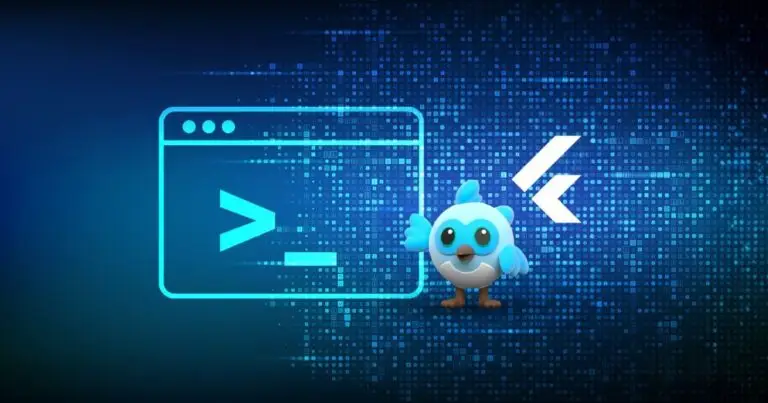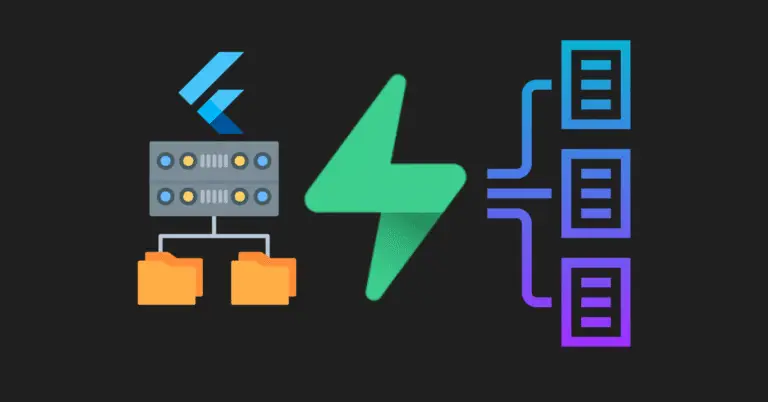Riverpod is one of the most powerful tools for managing state in Flutter apps — but it can be confusing when you first encounter terms like autoDispose, family, or (even worse) autoDispose.family.
Don’t worry — by the end of this post, you’ll understand exactly what each one does, when to use them, and how they work, with real-world analogies and beginner-friendly code examples. Let’s dive in! 🧑💻
🌱 Understanding Riverpod Provider Types
1. autoDispose Provider
🔍 What It Does
autoDispose automatically cleans up (disposes) a provider’s state when it’s no longer used. This helps you save memory and avoid keeping unused data in memory.
🕒 When and Why to Use It
Use it when:
- The data is temporary
- It’s used on a screen that might get closed or replaced
- You want to avoid memory leaks
✅ Perfect for screens that fetch data temporarily, like a search page or item details screen.
🧠 Real-World Analogy
Think of a hotel room you rent for a few nights. When you check out, the staff cleans it up so it’s ready for the next person. That’s what autoDispose does—it cleans up when you’re done.
💻 Code Example
final currentTimeProvider = Provider.autoDispose<DateTime>((ref) {
return DateTime.now(); // Gets the current time only when accessed
});
// Usage in a widget
Widget build(BuildContext context, WidgetRef ref) {
final time = ref.watch(currentTimeProvider);
return Text('Time is: ${time.toIso8601String()}');
}
⚠️ Common Mistakes
- Forgetting that it resets every time. If the widget rebuilds, the provider gives a fresh value.
- Trying to store state that should persist longer, like login info.
2. family Provider
🔍 What It Does
family lets you pass arguments to a provider. It’s like a function that takes parameters and gives you a result.
🕒 When and Why to Use It
Use it when:
- You need different results for different inputs
- You want to reuse a provider but with varying data
✅ Perfect for:
- Fetching user data by ID
- Displaying different product details
- Passing dynamic values
🧠 Real-World Analogy
Imagine a vending machine. You input a code (A1, B2, etc.), and it gives you a different snack. That’s family: one machine, many options depending on input.
💻 Code Example
final userNameProvider = Provider.family<String, int>((ref, userId) {
// Simulate user lookup
return 'User ID $userId';
});
// Usage in a widget
Widget build(BuildContext context, WidgetRef ref) {
final userName = ref.watch(userNameProvider(42)); // 42 is user ID
return Text('Hello, $userName');
}
⚠️ Common Mistakes
- Thinking it keeps a cache. It doesn’t. Unless you explicitly manage it, each call recalculates the result.
- Using it like a global provider—it’s meant to be used with arguments.
3. autoDispose.family Provider
🔍 What It Does
This is a combo: it accepts arguments and automatically disposes when no longer used.
So it’s like:
family: takes parametersautoDispose: clears itself when unused
🕒 When and Why to Use It
Use when:
- You need to pass arguments
- But don’t want to keep the state forever
- For example: temporary user profile screens, search results, etc.
✅ Best for dynamic but temporary data.
🧠 Real-World Analogy
Like a food delivery app: you enter your location (input), it brings your food (data), and after you’re done eating, everything is cleaned up. One-time use, no leftovers.
💻 Code Example
final userDetailsProvider = Provider.autoDispose.family<String, int>((ref, userId) {
// Simulated fetch logic
return 'Details for user $userId';
});
// Usage in widget
Widget build(BuildContext context, WidgetRef ref) {
final details = ref.watch(userDetailsProvider(5));
return Text(details);
}
⚠️ Common Mistakes
- Trying to use it for persistent state
- Not realizing it clears out when widget unmounts
- Expecting it to behave like a singleton
✅ Quick Summary Table
| Provider Type | Takes Arguments? | Auto-Cleans? | Use Case |
|---|---|---|---|
autoDispose | ❌ | ✅ | Temporary data, like timers |
family | ✅ | ❌ | Dynamic input, like fetching by ID |
autoDispose.family | ✅ | ✅ | Short-lived dynamic fetch (e.g., profiles or search results) |
🧠 Pro Tip for Beginners
👉 Combine family with FutureProvider or NotifierProvider for async or complex logic.