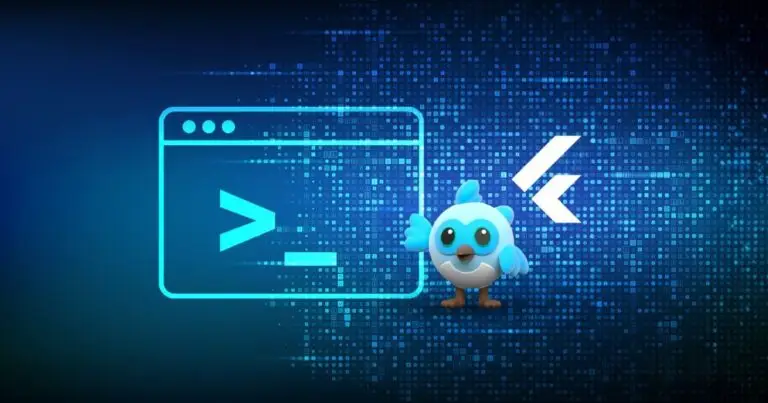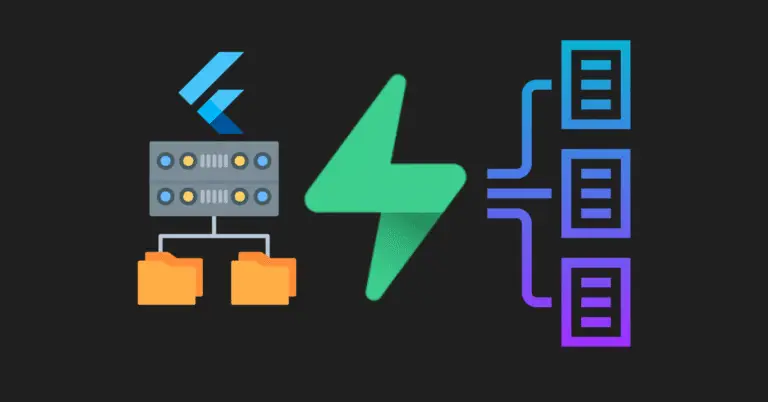So, you’re building a Flutter app and wondering where all the user data goes? 👀 Whether you’re making a to-do list, a chat app, or a social media platform — you’ll need a backend database to store, update, and retrieve your data.
This guide is your Flutter-friendly tour through the top 5 backend databases in 2025. We’ll explain everything in plain English, give real-life comparisons, and help you choose the best fit for your app.
🤔 What is a Backend Database?
Think of a backend database as a smart notebook 📒 that lives on the internet (or on your own computer). It stores all your app’s data — like user profiles, messages, settings, photos — safely and securely. When your Flutter app wants to “remember” or “save” something, it talks to this notebook.
🧠 Real-world analogy:
Imagine your app is a waiter taking customer orders at a restaurant. The backend database is the kitchen — it stores the menu, processes orders, and updates inventory. The waiter (your app) just takes orders and checks for updates — it doesn’t do any cooking.
🛠 Why Does a Flutter App Need a Backend?
Here’s why a backend is essential:
- ✅ Data storage – Save user data like login info, tasks, chats, photos
- 🔄 Syncing – Keep data consistent across multiple devices
- 👥 Authentication – Let users sign up, log in, and manage accounts
- 🔔 Real-time updates – Like in chat apps, where messages show up instantly
- 📶 Offline support – Let your app still work with no internet
🌐 Top 5 Backend Databases for Flutter Apps in 2025
We’ve selected the 5 best options for beginners using Flutter:
- Firebase
- Supabase
- Appwrite
- PocketBase
- Backendless
1️⃣ Firebase – “The OG of mobile backends”
🧠 Like Google Docs for your app’s data — real-time and always synced
What it is:
Google’s powerful backend-as-a-service (BaaS) that includes a real-time NoSQL database, authentication, cloud functions, and more.
Why it’s good for Flutter:
- Google makes both Firebase and Flutter — perfect match! 💙
- Has an official Flutter plugin (
firebase_*packages)
✅ Pros:
- Real-time sync 🔄
- Built-in user auth 🔐
- Great docs & tutorials
- Generous free tier
❌ Cons:
- Locked into Google’s ecosystem
- Less customizable
- Can get expensive as you scale
Use cases:
- Chat apps, todo apps, social media, MVPs
Features:
- ✅ Real-time: Yes
- ✅ Offline support: Yes
- ✅ Self-hosted: ❌ No
- ✅ Auth support: Yes
- 🟢 Beginner-friendly: Very
2️⃣ Supabase – “The open-source Firebase”
🧠 Like a PostgreSQL-powered Firebase you can self-host
What it is:
An open-source backend built on top of PostgreSQL. Offers auth, real-time sync, and RESTful & GraphQL APIs.
Why it’s good for Flutter:
- Great Flutter libraries (
supabase_flutter) - Works like Firebase but more transparent
✅ Pros:
- SQL database (more powerful querying)
- Real-time with websockets
- Auth, file storage, row-level security
- Can self-host on your server
❌ Cons:
- Slight learning curve with SQL
- Realtime features still improving
Use cases:
- Apps needing structured data & control, dashboards, analytics tools
Features:
- ✅ Real-time: Yes
- ✅ Offline support: Limited (you manage it)
- ✅ Self-hosted: ✅ Yes
- ✅ Auth support: Yes
- 🟢 Beginner-friendly: Yes, with guidance
3️⃣ Appwrite – “Your personal backend toolbox”
🧠 Like a Swiss army knife you can install on your own server
What it is:
An open-source backend server you install and control. Offers database, auth, storage, and more.
Why it’s good for Flutter:
- Native Dart SDK
- Complete backend suite for solo developers or teams
✅ Pros:
- Fully self-hostable
- Modern UI dashboard
- Strong community
- Built-in GraphQL & REST
❌ Cons:
- Needs Docker setup
- Not as plug-and-play as Firebase
Use cases:
- Apps where data privacy and control matter, enterprise apps
Features:
- ✅ Real-time: Partial (beta features)
- ✅ Offline support: ❌ No
- ✅ Self-hosted: ✅ Yes
- ✅ Auth support: Yes
- 🟡 Beginner-friendly: Moderate
4️⃣ PocketBase – “The lightweight king”
🧠 Like having a tiny database that lives inside your app’s backpack 🎒
What it is:
A small, fast backend server written in Go — supports file storage, user auth, and REST APIs.
Why it’s good for Flutter:
- Super easy to run locally or embed in desktop/mobile apps
- Great for offline-first tools
✅ Pros:
- Fully offline capable
- Fast and tiny (single binary)
- Works without internet
- Built-in admin dashboard
❌ Cons:
- No real-time yet
- Not good for high-traffic apps
Use cases:
- Offline tools, local-first apps, internal company tools
Features:
- ✅ Real-time: ❌ No
- ✅ Offline support: ✅ Yes
- ✅ Self-hosted: ✅ Yes
- ✅ Auth support: Yes
- 🟢 Beginner-friendly: Very
5️⃣ Backendless – “The full package, no code required”
🧠 Like Wix for your backend — drag-and-drop server logic!
What it is:
A powerful no-code backend builder with database, auth, cloud code, push notifications, and more.
Why it’s good for Flutter:
- Official Flutter SDK
- Great for non-coders and MVP builders
✅ Pros:
- Visual logic builder (no code)
- Works with Flutter out-of-the-box
- Strong community
- Supports custom business rules
❌ Cons:
- Can feel overwhelming at first
- Vendor lock-in
Use cases:
- Startups, MVPs, internal tools, mobile dashboards
Features:
- ✅ Real-time: Yes
- ✅ Offline support: Yes
- ✅ Self-hosted: ❌ No
- ✅ Auth support: Yes
- 🟢 Beginner-friendly: Yes
🧾 Comparison Table
| Backend | Real-time | Offline Support | Self-Hosted | Auth Support | Beginner Friendly | Free Tier |
|---|---|---|---|---|---|---|
| Firebase | ✅ Yes | ✅ Yes | ❌ No | ✅ Yes | ✅✅✅ | ✅ Generous |
| Supabase | ✅ Yes | 🟡 Partial | ✅ Yes | ✅ Yes | ✅✅ | ✅ Good |
| Appwrite | 🟡 Beta | ❌ No | ✅ Yes | ✅ Yes | 🟡 Moderate | ✅ Free |
| PocketBase | ❌ No | ✅ Yes | ✅ Yes | ✅ Yes | ✅✅✅ | ✅ Free |
| Backendless | ✅ Yes | ✅ Yes | ❌ No | ✅ Yes | ✅✅ | ✅ Fair |
🧭 Which Backend Should You Choose?
If you’re just getting started with Flutter and want the easiest path, choose:
- 🎯 Firebase – If you want fast results and great docs.
- 🔓 Supabase – If you like open-source and SQL control.
- 💻 PocketBase – If your app must work offline or without the cloud.
- 🔧 Appwrite – If you want full backend control (and don’t mind Docker).
- 🎨 Backendless – If you prefer building logic visually and without code.
🐣 Final Beginner Advice
- Start simple. You don’t need everything at once — even just saving and fetching user data is a big step.
- Pick a backend with good documentation and community support.
- Don’t worry about scaling early on — focus on learning and building.
🚨 Tip: For your first app, Firebase or Supabase are the best bets. Easy, powerful, and lots of tutorials!